 October 23, 2016|
October 23, 2016|
How to Solve Skype is not Notifying from One Single Contact Problem
It’s a very interesting problem, those who faced this problem only they know how much painful problem this is. Recently one of my client faced same problem, he is getting all notifications or alerts from all contacts but not from me. When I am sending message or files he is not getting any notifications or alerts, no sound.
Whenever I contacts with him he receive no sound (when other contacts, Skype notifying with sound), he is getting notification on task bar icon, but I reviewed on internet someone not getting notification on the task bar, no bolded contact name etc.
In this case more frustrating, when he is login on his iPhone or another PC he is getting all notifications even from me. Is not this indicating having problem with this PC and Skype setup? Yes you are right, you have problem on notification settings on your Skype. Okay let’s see how to solve this problem.
How to Solve Notification Problem on Skype from One Single Contact Problem
Just few clicks needed to solve this problem, just open your conversation with that contact by clicking on his/her name from the left contact list.
Just like this how I opened Mizan and my conversations.
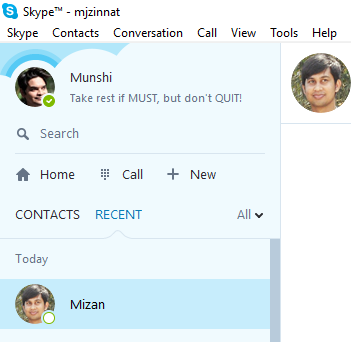
Then click on Conversation from the top menu bar on Skype.
Then click on Notification Settings
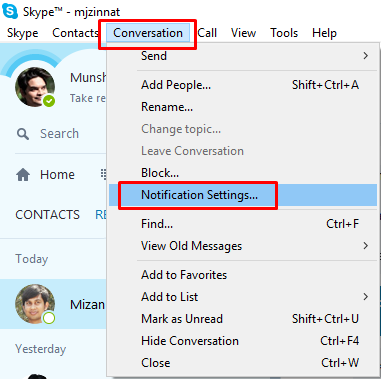
On the IM notification settings select Notify Me and then click on OK. That’s it.
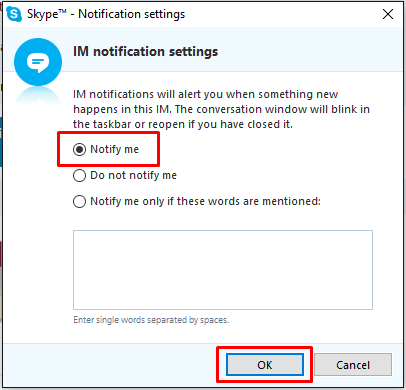
Solved! If solved don’t forgot to tell me Thanks on the comments, if not solved please feel free to ask me on the comment, I will get back to you soon. Best of luck.
