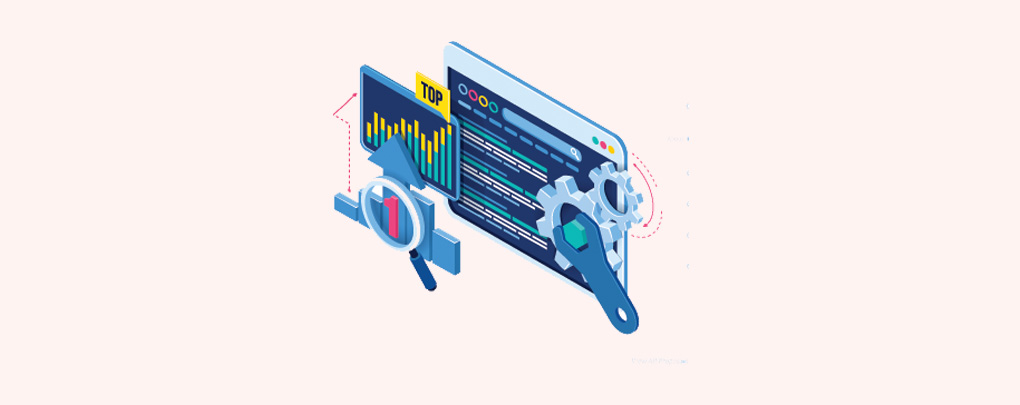 May 12, 2022|
May 12, 2022|
How to Optimize WordPress Site’s Speed
WordPress is the most famous CMS all over the world. You can build a site easily using WordPress with minutes. For this, you don’t need to know extra coding skills. You can also handle a site easily using WordPress and that’s why it’s that much popular. Most of the new website owner use WordPress to build their Blog, eCommerce, forum or online business profile.
WordPress has thousands of plugins to add different functionality to your website easily. You can give your website a look as you want. But the matter is you have to look at your website loading time or speed. Because WordPress loading time or speed has an effect on your SEO and site impression. A fast website with a quality content gets the top position at google easily. If your website is slow it could create a bad impression on your traffic.
WordPress site speed goes slow for some reasons. Today we will learn some tricks to optimize WordPress speed. By following these steps you can make your website fast.
So let’s start knowing the techniques that are going to help you.
Use a Content Delivery Network (CDN) on your website.
Suppose, you want to show an image or video file of your content. It’s a common matter. In this case, you can upload your video to YouTube and use embed code on your content. Same thing with your audio or image file.
CDN helps you to do this easily. Basically, this CDN or Content Delivery Network helps to make your site fast and some mention it as cloud magic. There is some Paid and Free CDN service available which can help you optimize your site speed. Amazon CloudFront, MaxCDN, CloudFlare is one of them.
Optimize your site’s image automatically.
The image is the attracting subject of a website. You can get a good hit for a great image sometimes. But using lots of images may effect on your site load time.
In this case, using less image is a good trick. But there is another way also available. You will upload an image and it will not affect your sites loading time. You can use WordPress image optimization plugin and lazy load plugin to do so. It will reduce your image size and your web page will load faster and lazy load helps that it loads the page content first then loads the images.
Use Mobile Theme or Google AMP
Nowadays, almost every WordPress theme has responsive feature. It detects the visitor’s browser resolution and shows design which fits. But it has some timing issue too. You can use WordPress mobile theme or Google Accelerated Mobile Pages (AMP). AMP can help improve your SEO. When you use AMP it will load your website ultra fast.
Use simple theme
Did you ever check your WordPress theme performance? Almost 80% of WordPress user doesn’t check their theme performance. A theme with heavy graphics, images, and script has a bad effect on loading time. Try to use a simple theme for your website. It reduces the site loading time and also helps for getting good user impression. A visitor will never back to your website once he finds mess on your website. It increases your bounce rate too. So try to use a simple theme for your website.
Be careful with your plugins.
Be careful when you use plugins. For example, many WordPress site owner use plugin to show views counter to their content. But they can do this with some simple coding.
• So try to use codes where you can rather using plugins.
• It will reduce your website loading time.
• Not all plugin increases your site loading time. Only those which works at front end effects on your site loading time. Use the caching plugin to optimize your website cache.
Last Words
Website loading time is very important fact for every website owner. You obviously need to look at your site loading time. Don’t add or make unnecessary changes to your website and follow the suggestions that I mentioned above. Hope it will help reducing your site load time.
