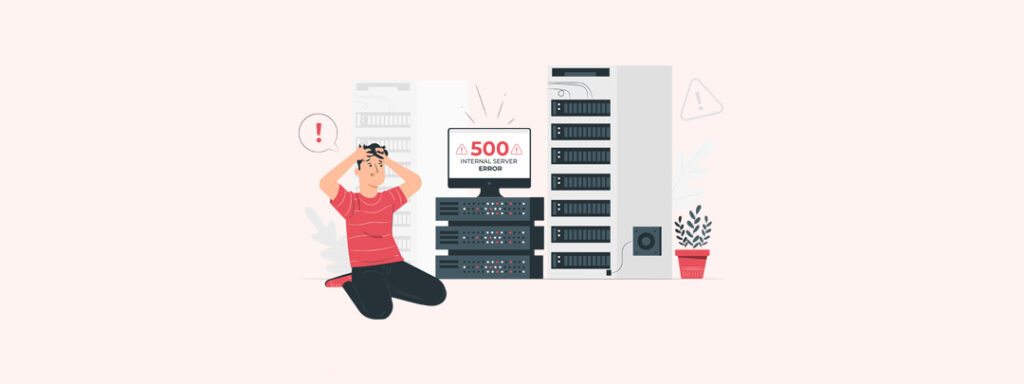 May 15, 2022|
May 15, 2022|
How to know is Your Web Server is down!
Today we will discuss how to know or check your web server is down or not. Web hosting user complains without understanding the problems much time and in this matter customer gets a negative idea about the provider. Some of their complaints are:
Sometimes a customer contacts its provider that his website is down when he faces white page or no loading on his website. Most of the cases it happens because they try to login with wrong information again and again. As a result servers firewall block his IP and that’s why he can’t visit his website. Or they can face this problem because of their ISP’s DNS problem. And for this problem, your provider is not guilty at all.
You can check is your server really down or not by following some steps. Let’s have a look at them.
1.First, disconnect your internet and try to revisit your website after a reconnection. If your ISP is dynamic, your IP will change automatically and you can visit your site.
2.Try to check your website with other internet provider’s connection. Like, use a mobile device.
3.Check your website’s uptime from this links.
http://www.downforeveryoneorjustme.com
http://www.isitdownrightnow.com
4. You can check your site from this proxy site if it is online.
http://edilly.com
If you can’t find your site after doing this, then be sure must be something happened. Check your mail is there any maintenance notice comes from your hosting provider.
Or check their Facebook/ Twitter profile is there any notice available. Then contact them from the support section of their website, send them an email or if they have phone support call them. Mention your domain name in your mail or support ticket and describe the problem that you are facing.
(Don’t call or send emails/tickets after every 5-10 minutes. It interests their progress on resolving your issue. If you do so, it will waste time in talking with you rather solve the issue and will increase your downtime.
Domain Control Panel:
In most cases, the customer gives this complain that they didn’t get full control of their domain. They face this confusion because when they check the whois of their domain they find a different name, address and email id there. Anyway, the reason for showing wrong whois happens because you ticked privacy protection/ id protection/ whois guard as a free offer. And that why you see the wrong info when you check whois. To remove these features go to your domain control panel and check disable options for privacy protection/ ID protection/ Whois protection. If you have full control of your domain it will start showing your information on whois.
Server Slow:
Mostly customer complains that their hosting is slow. This depends on your provider sometime. There you can’t do anything. You provider need to fix this issue. But it could cause because of your mistakes sometime. Then this is who’s fault?
Your website can load slowly because of some reasons like if you use heavy scripts of non optimized images on your website. If you use WordPress you site may run slow if you use too many plugins. So without blaming your provider try to optimize your website. You can find how to speed up your site load speed from other articles on our website.
You can check your website loading time, page size and other information from this online tools.
