How to Customize WordPress login Page
Today I am going to show you how to customize your WordPress login page. When you go to the wp-login page you see a WordPress logo. When you place your mouse cursor to it shows Powered by WordPress and opens WordPress.com site when you click it.
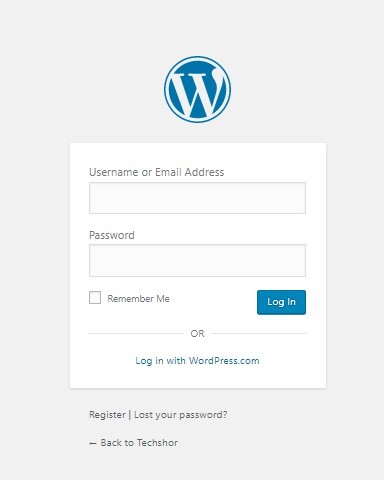
To customize this page you need to follow this steps.
- First login into your hosting panel and go to File Manager. Now we are going to edit a file from your sites root folder.
- You will see wp-login.php file into your root directory. First, take backup of this file by downloading it. Because if you do anything wrong it will affect your site and you can restore it anytime.
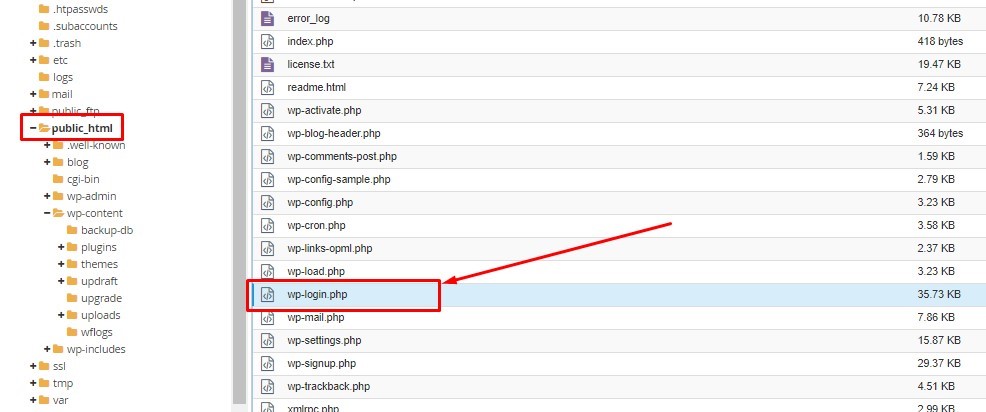
- Now you need to edit your wp-login.php file. If you are using cPanel web hosting the select your wp-login.php file and select edit by right-clicking.
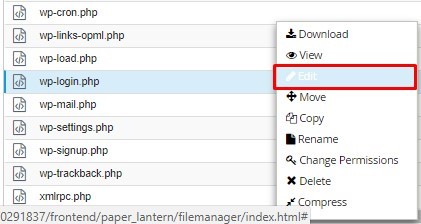
Now find http://wordpress.org from the file using finding option. Pressing Ctrl + F. Replace it with your web address like http://website.com
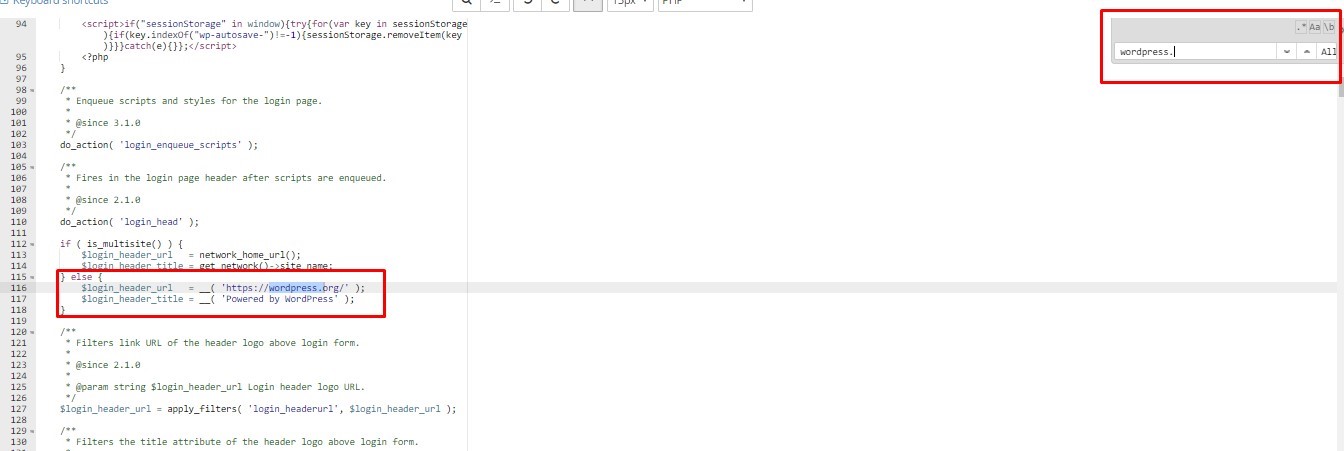
- Now find Powered by WordPress text and replace it with whatever you want. Then save the file.
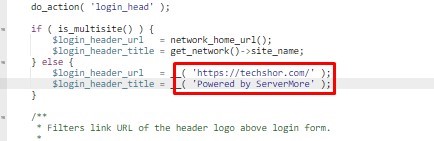
Setting Logo:
- Now create a logo of your website using 274×63 px and save it naming logo-login.png. Replace this logo with the existing one from your root folder/wp-admin/images/wordpress-logo.png.
- It means go to your website root folder >> wp-admin >> images and delete the old wordpress.php. Then upload your newly created logo.
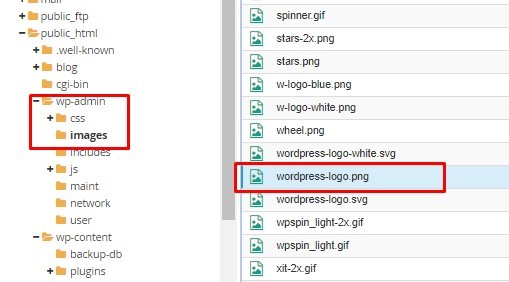
- Your jobs are done. Remember, don’t edit any other code. Change only those one which I showed. If you change a simple bracket, it will break your website. If this happens, you can restore it from your backup.
Hope you enjoyed this tutorial. I know it’s not a big deal for any expert WordPress developer but it will definitely help a newbie WP Developer to customize his wp-login page.

