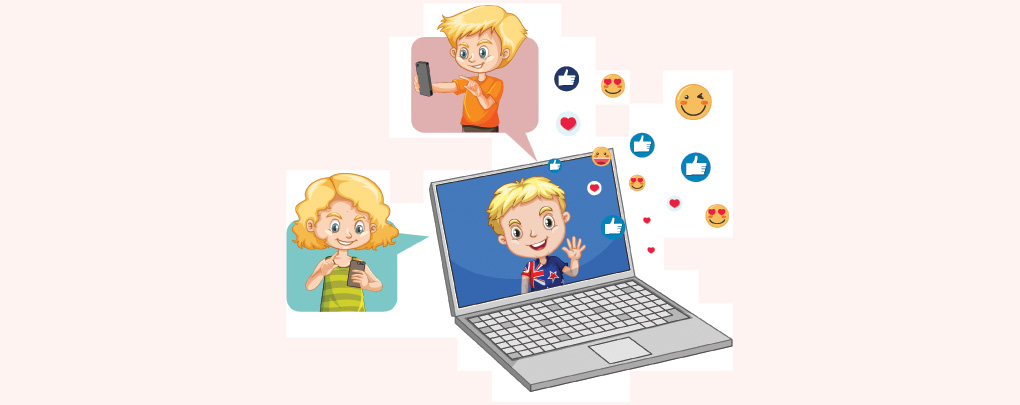How to allow users to like and dislike comments on WordPress
Hope you have seen this feature of liking and disliking comments on WordPress on many sites. It’s also called up and down vote, thumbs up and down, love and hate react too. It helps to get more engagement on your website. Today, in this article we will learn how to allow users to like and dislike or thumbs up and down button on WordPress comments.
Why should you use Like and Dislike feature on your comments?
People try to engage with your content by comments. And when they are commenting on your site that means they are surfing more time on your website and they will definitely come back.
People usually need indirect motivation to leave a comment. and you can motivate them giving them the feature to give like or dislike to comments.
Adding the Like and Dislike button on WordPress comments
We are using Comments Like Dislike plugin to enable this option. Go to this link and find the plugin. Install and activate it.

After activation of the plugin, you will see a new option created on Comments>> Comments Like Dislike. Go to its settings page.
Now you need to check the Status option to show like and dislike option on your comment section.
You can also add custom text on hover.
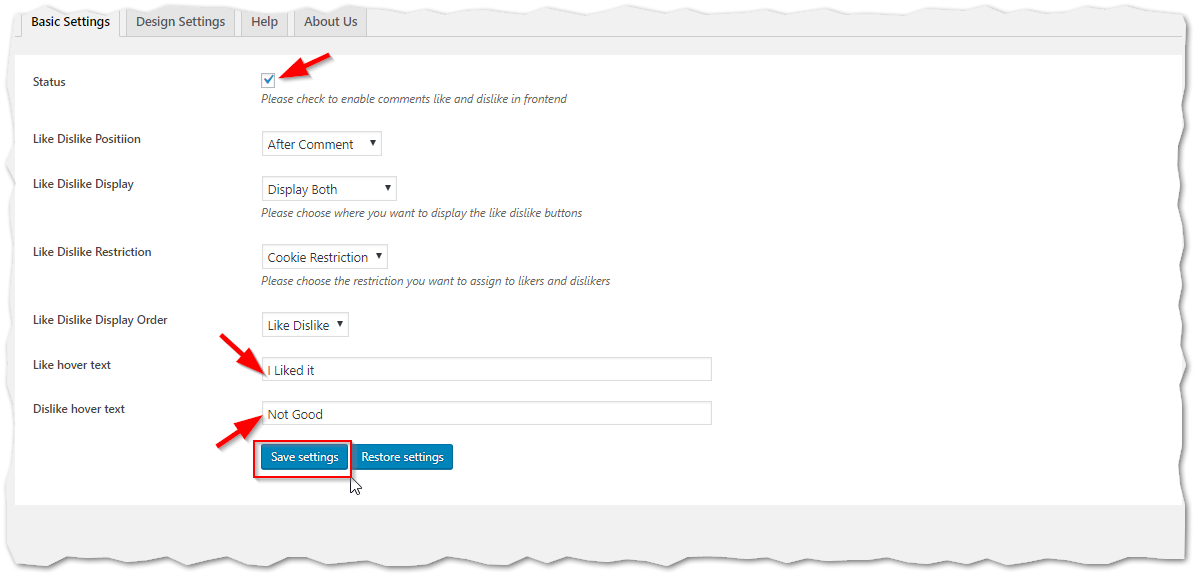
You can choose settings to change like and dislike icons and colors from the Design Settings Option.
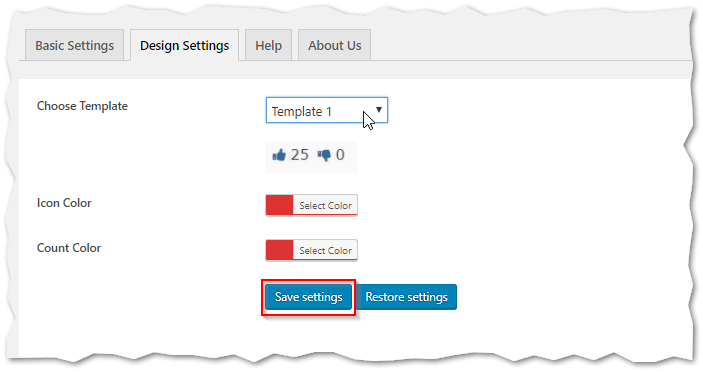
Now save your settings.
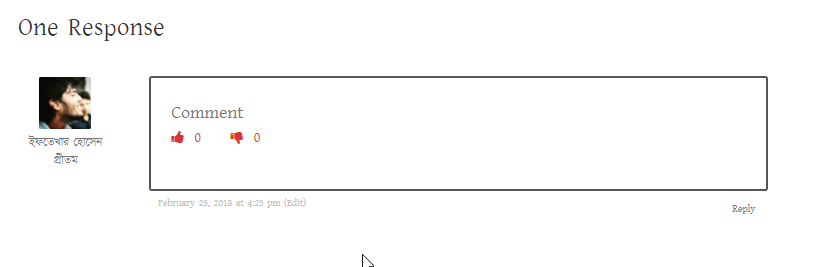
Now go to your comments to check this feature working.