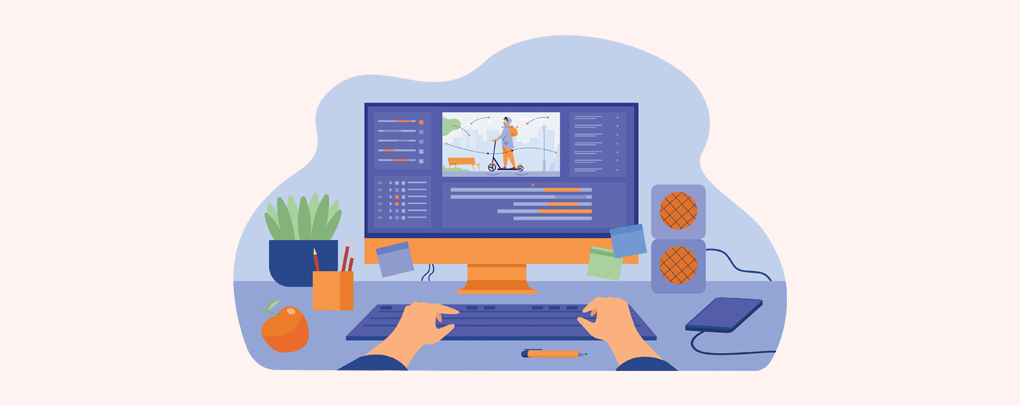How to allow guest to submit a post on WordPress
Mainly we see three types of WordPress blogs. These are a community blog, personal blog, and guest blogs.
Community blog: where any visitor can register and submit their blog postings.
Personal blog: where only the blog owner writes.
Guest Blog: where a guest can submit a blog post and admin will publish it after reviewing it.
Now many personal blog owners allow guest postings on their blogs. Today in this article we will learn how to make a Guest post submission form where people can easily submit their guest posts.
First of all, you need to install TT Guest Post Submit plugin. You can download it from wordpress.org directory and install it.
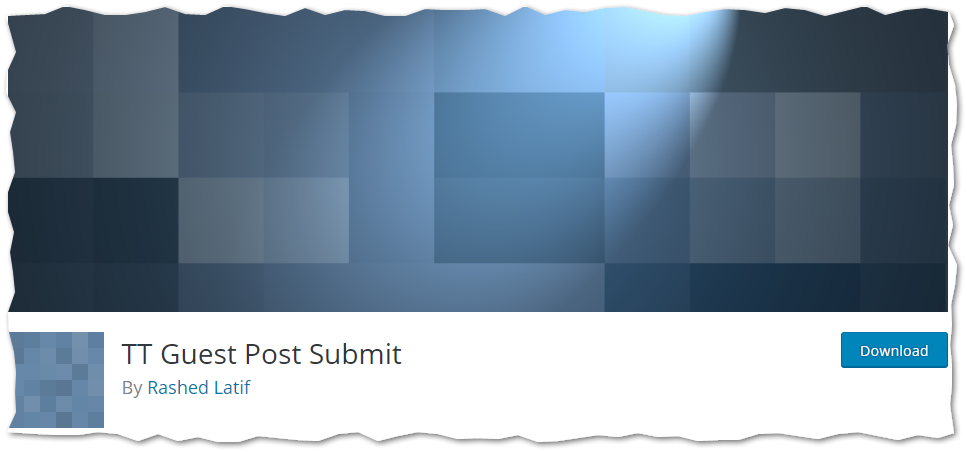
Or you can search this plugin from your dashboard and activate it.
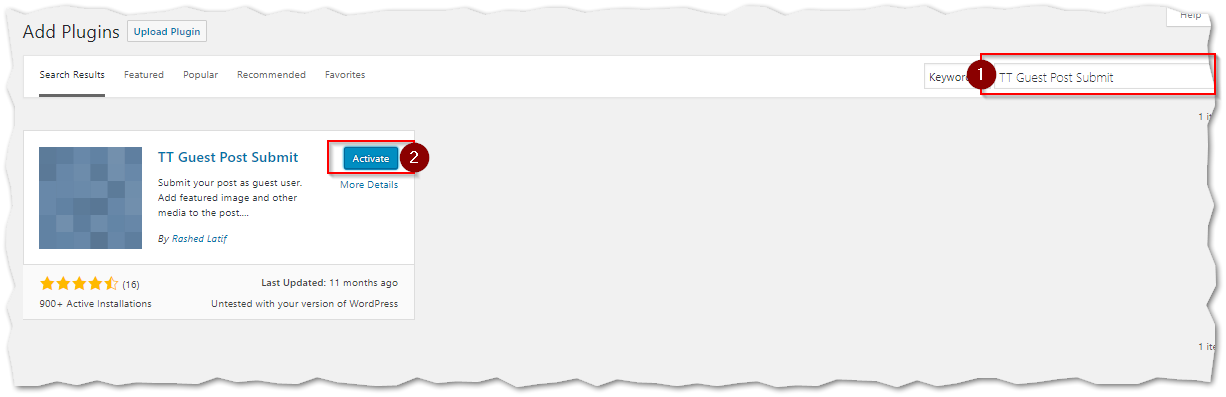
After the activation, Go to plugin settings page from settings>>TT Guest Post Submit
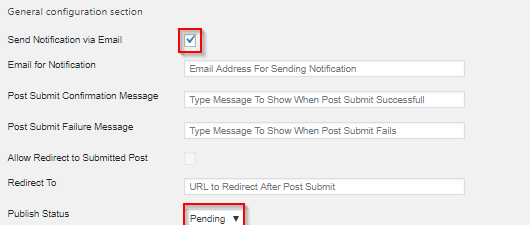
This plugin has two versions of free and premium. We are using the free one here.
At the plugins settings page, firstly tic the Publish status to pending. By checking this option, if a guest submits a post, it will be pending for moderation. Now if you want to get notifications of submitted posts check the Send Notification via Email option.
Now scroll down the page. Check the items you want on your front end post submission page. The title, Post Content, Author Names, Email, Media items if needed are the important items for the form.
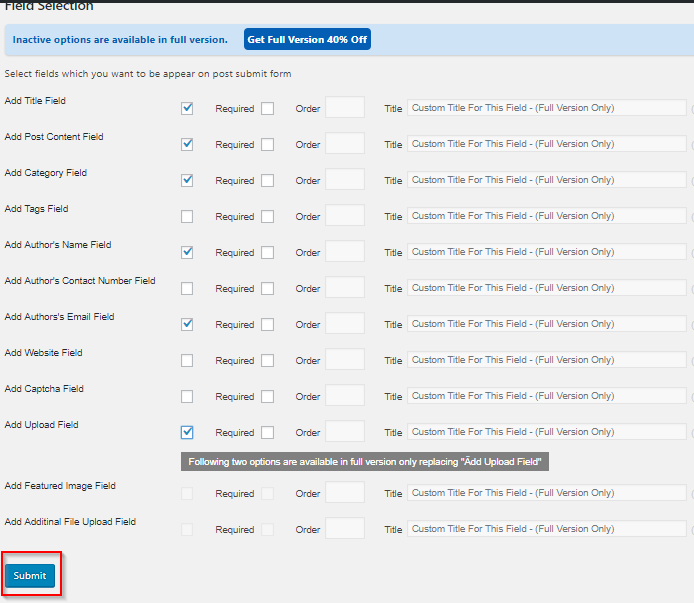
Click the Submit Button and it will save your settings.
Now create a new page and add this code on that page. Give a title as you want and publish the page.
[tt-submit-post]
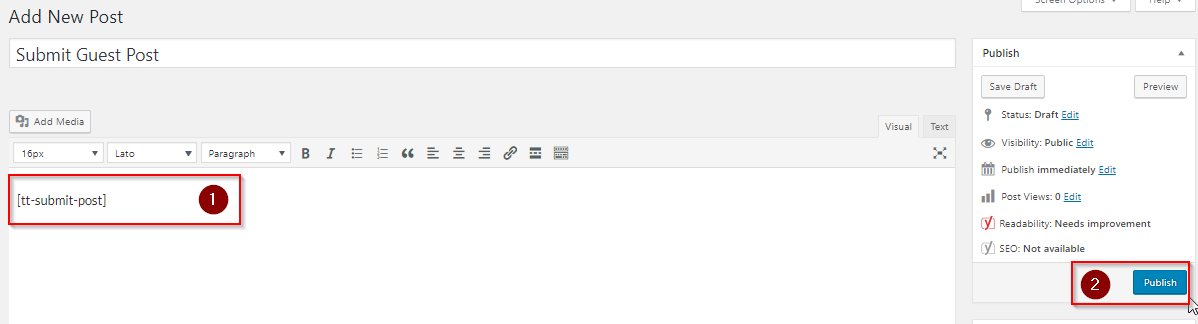
Now check your page. You will see a form for submitting guest contents on your WordPress blog.
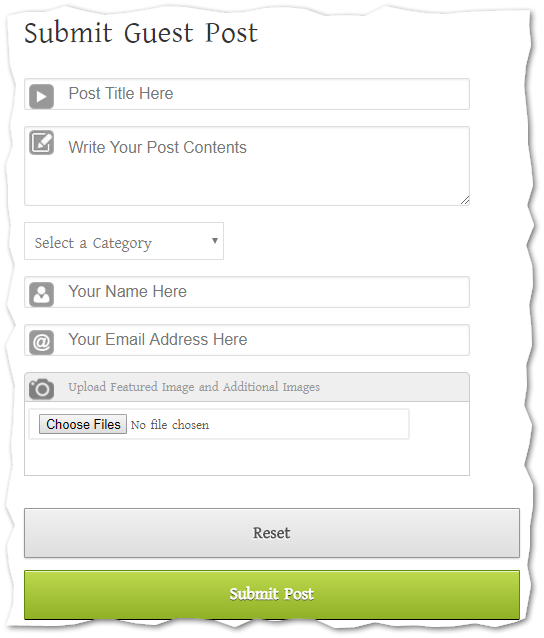
Now if someone submits a blog post you will find that on your posts page from the dashboard as pending. You can approve them once you review them.