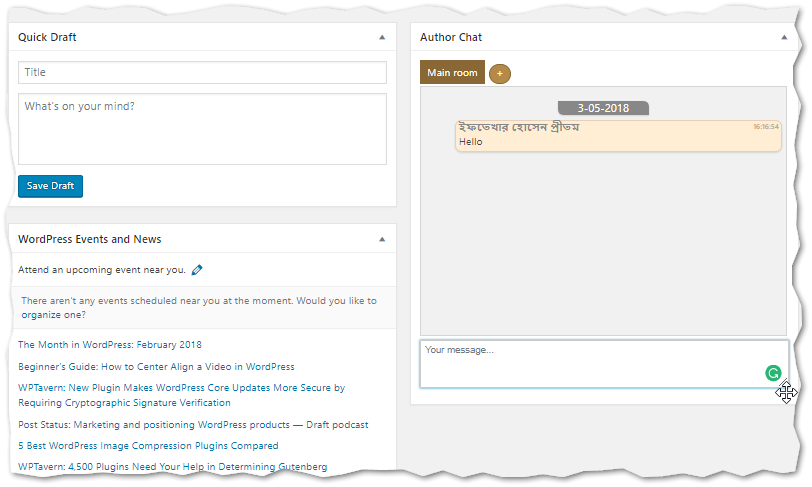June 25, 2022|
June 25, 2022|
Adding Chat Option for Authors on WordPress
It is important for a community or multi-author blog that its author should communicate easily with each other. You may have seen many front-end chat system on business websites. Those are for their customers or visitors. Today we will learn how to add a chat option on your WordPress dashboard where your authors can easily communicate with them.
Note that, this is only for your registered authors. If you want to add a chat system for every visitor as mentioned above you can try this plugin.
So let’s start. Download the Author Chat plugin from wordpress.org directory or install it from your dashboard Plugins>>Add New option.
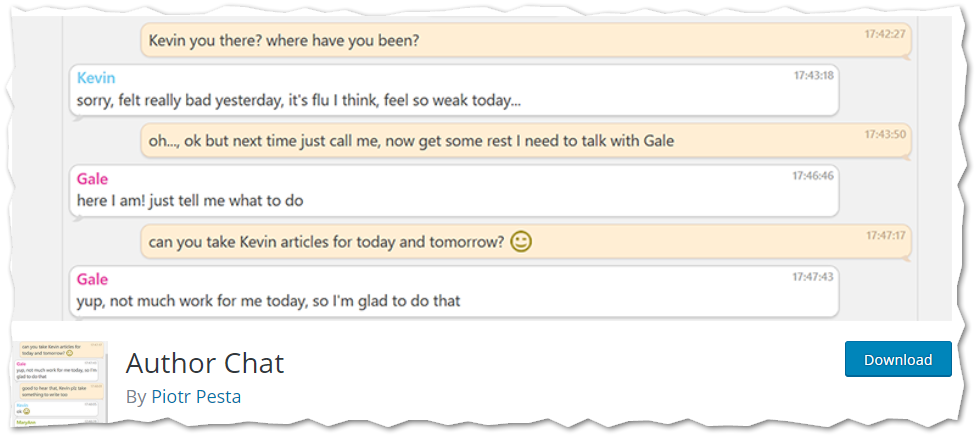
After installation, activate your plugin. Once you activated the plugin, you will see a new Author Chat option on the left side of your dashboard. Go there.
Now you can customize your settings here. Set how many days you want to keep your chat histories. Also, check the user roles who are going to have this feature. We checked all users here.
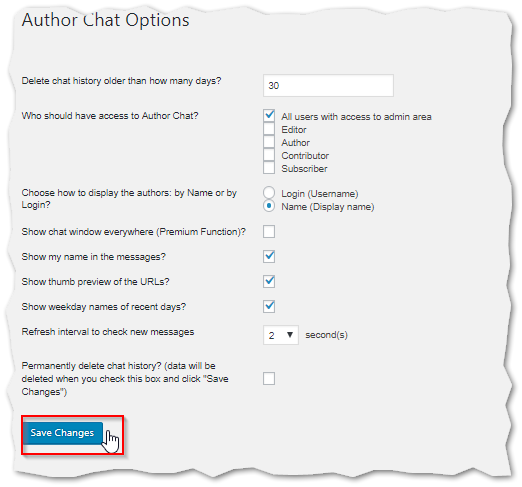
If you want to store your chat histories just save your all changes. But if you don’t want to make your database heavy with chat histories just check the Permanent delete chat history option and save changes.
Now you will see a chat box for you and your authors on the dashboard.